Palette Picker
Allows you to view your color palette and where in 3d space your colors are in relation to each other (using HSV for the different axis).
HOW TO USE
- Right Click on a square in the grid to enable/disable a color
- Use the color picker to set your color or drag the sphere it creates in the 3d space; Left click on a different active square to select it in the color picker
- Press and hold the middle mouse wheel in to rotate the 3d space
- Squares that are next to each other in the grid will be connected by a white spline (You can disable this by changing the `spline size` to `0`.
- You can add/remove rows and columns using the arrow buttons to the left of the grid
- You can export/import your color palette (Not working in web version yet) in 4 different formats by clicking on the button above the import button:
- JSON: A simple JSON file
- PNG1: A PNG with a single row and each color as a different pixel
- PNG2: A PNG that displays your grid as individual pixels
- HEX: A list of the hex colors use
(Aesprite can import all except the JSON format).
| Status | In development |
| Platforms | HTML5, Windows, macOS |
| Author | Joshua Mayberry |
| Made with | Unity |
| Tags | Colorful, palette, Pixel Art, tool |
Install instructions
HOW TO USE
- Right Click on a square in the grid to enable/disable a color
- Use the color picker to set your color or drag the sphere it creates in the 3d space; Left click on a different active square to select it in the color picker
- Press and hold the middle mouse wheel in to rotate the 3d space
- Squares that are next to each other in the grid will be connected by a white spline (You can disable this by changing the `spline size` to `0`.
- You can add/remove rows and columns using the arrow buttons to the left of the grid
- You can export/import your color palette (Not working in web version yet) in 4 different formats by clicking on the button above the import button:
- JSON: A simple JSON file
- PNG1: A PNG with a single row and each color as a different pixel
- PNG2: A PNG that displays your grid as individual pixels
- HEX: A list of the hex colors use
(Aesprite can import all except the JSON format).
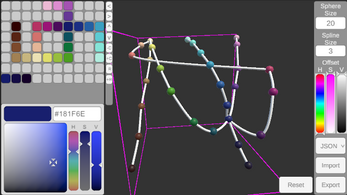
Leave a comment
Log in with itch.io to leave a comment.